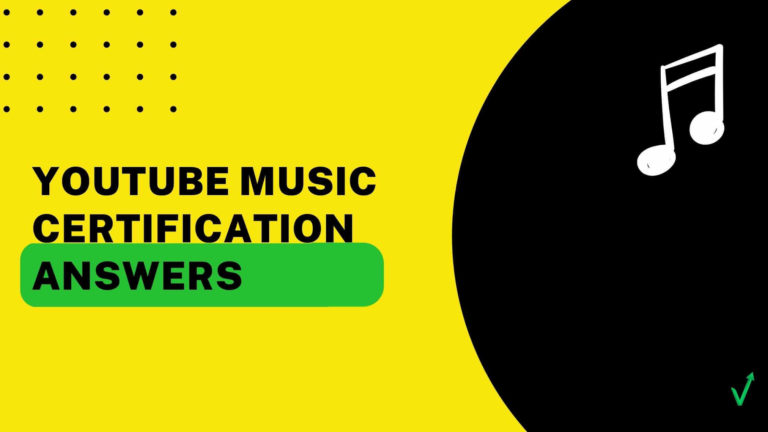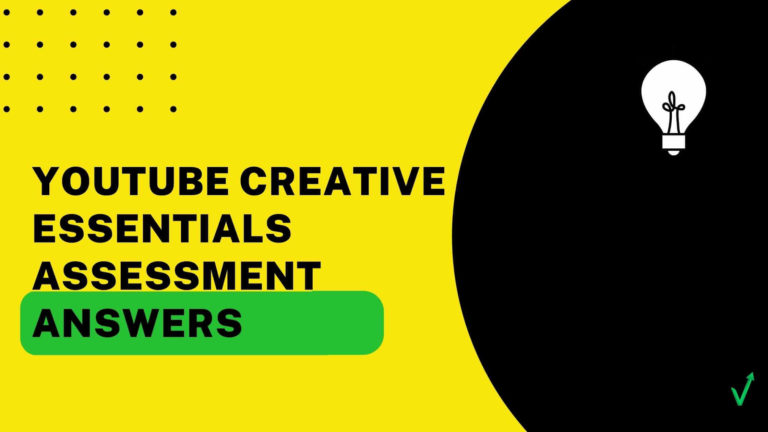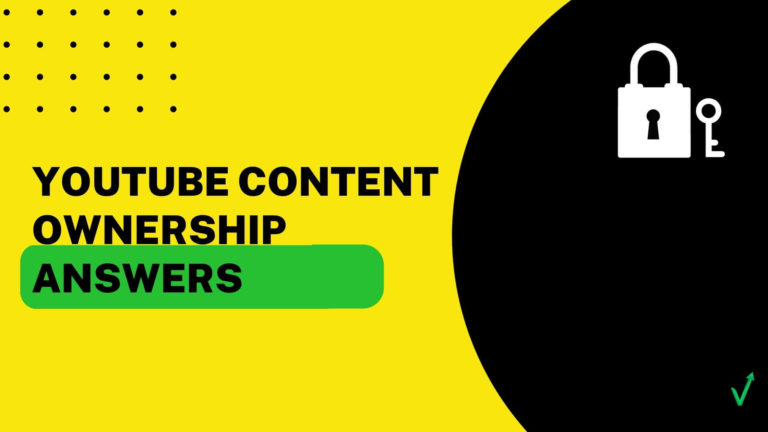What is a Youtube Channel Analyzer?
A youtube channel analyzer is a tool that helps you measure the performance of your youtube channel. It can help you track your progress and see where you need to make changes. The analyzer can show you how many subscribers you have, how much traffic your videos are getting, and what types of videos are most popular. It can also help you identify any areas where your channel could use improvement.
How to use a Youtube Channel Analyzer:
If you are a YouTuber or are thinking of starting a YouTube channel, you need to be aware of your channel’s analytics. Thankfully, there is a free tool that can help you do just that- the YouTube Channel Analyzer. This tool allows you to see how your channel is performing in terms of views, subscribers, and other key metrics. In order to use the tool, follow these steps:
1) Go to youtube.com/analytics
2) Click on the “channel” tab at the top of the page
3) Under “Overview” you will see a list of options. Click on “Channel Analysis”
4) The Channel Analyzer will open and show you how your channel is performing across different metrics.
What is the Best youtube Analyzing Tools?
There are many different tools that you can use to help analyze your YouTube channel. Throughout this article, we will only cover the top 3 YouTube analyzer tools.
The first tool is called TubeBuddy:
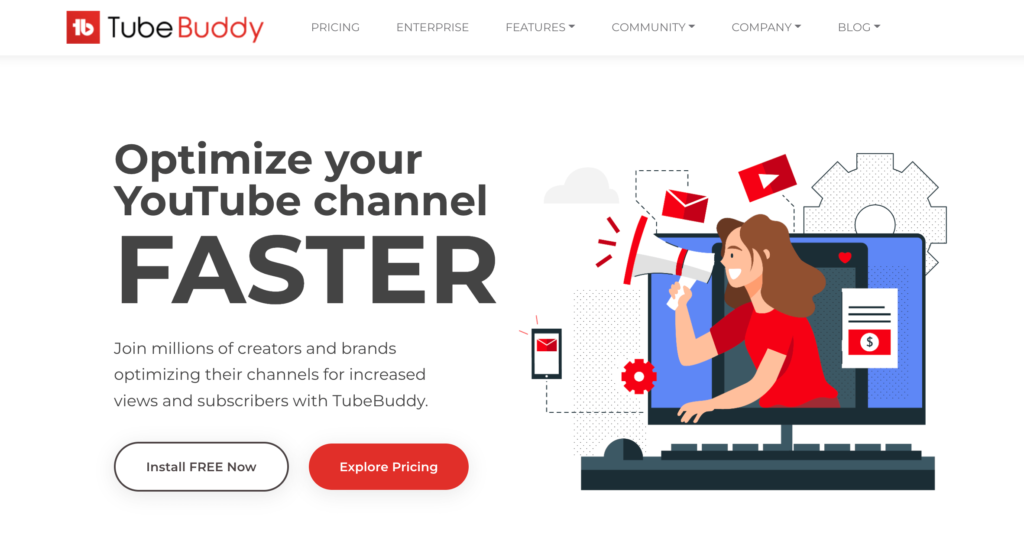
TubeBuddy is a plugin for Chrome that allows you to see how your videos are performing on YouTube. It also gives you insights into what you can do to improve your videos. In addition to seeing how your videos are performing, you can also see the analytics that YouTube has on your channel. It also gives you insights into what you can do to improve your videos. If you want to download the tubeBuddy chrome extension, click on this link
The second tool is VidIQ:
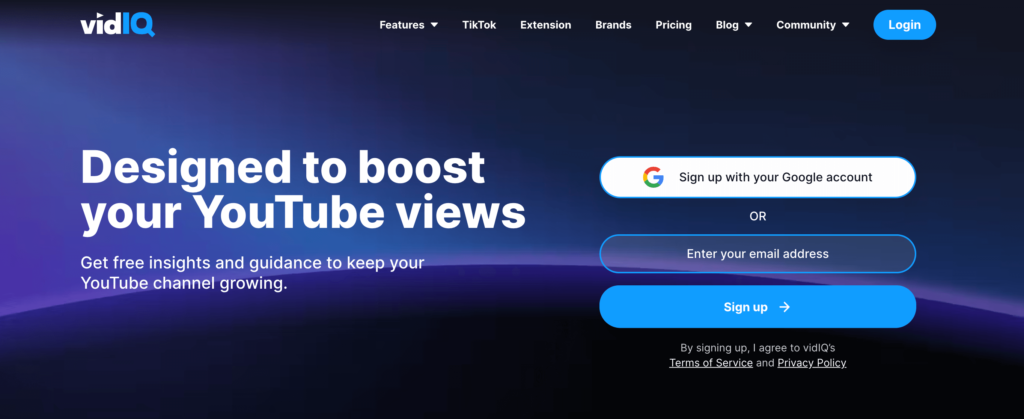
VidIQ is an app that helps you grow your channel and get more views on your videos. With VidIQ, you can learn everything you need to know about your videos – from who is watching them to where they’re being shared. This powerful tool provides insights into how well your videos are performing, it also offers tools to help you improve the quality of your video content, including a video editor and analytics as well as tips on how to grow your channel.
The third tool is Social Blade:
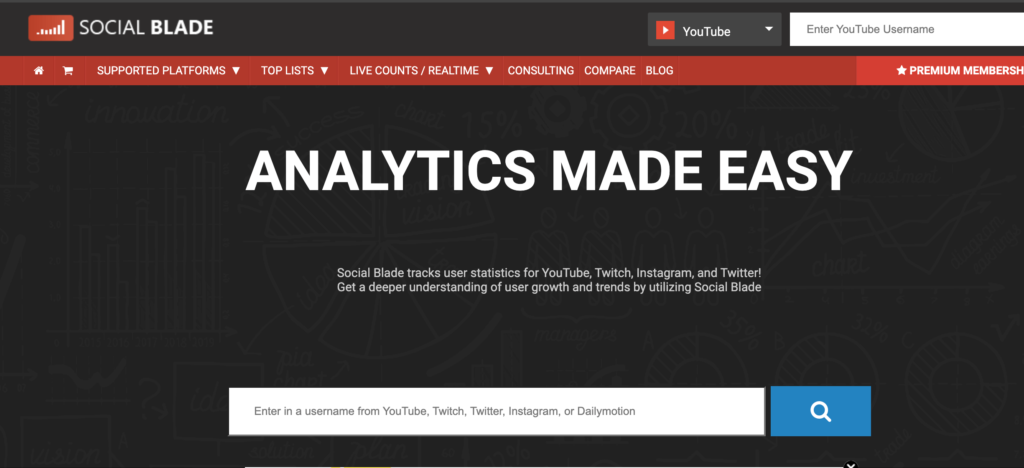
Social Blade is a website that allows you to see how many subscribers and views each of your channels and videos have. It also lets you compare your stats with other users in order to determine which ones are doing better than you, and what needs to be done to improve. The website is very helpful in determining where marketing needs to be directed and can be used as a benchmark for other businesses.
What does each metric mean?:
Video viewership is a key metric for any YouTube channel. The number of viewers your videos have can help you measure their success and influence. There are a few different metrics you can look at to measure viewership:
1. Views – This is the total number of times your video has been watched, either in full or in part. This is a good metric to track over time to see how your videos are performing.
2. Watch time – This measures how long people have watched your video, on average. It’s important to keep an eye on this metric, as it can indicate how engaging your content is.
3. Average view duration – This measures the average amount of time someone spends watching your video once they start watching it. One of the best ways to keep track of this metric is via an analytics service like Google Analytics.
4. Engagement – This measures how much time people spend watching your video after they start. It’s an indication of how interested your video is, and can be used to determine the best time to release your content.
5. Click-through rate – This measures how many people click on your video link after they start watching it. This is another indication of how engaging your content is.
6. Average view count – This is an average of your views per video, calculated over a period of time. It’s calculated by taking the total views for a given period, dividing that number by the number of videos you released in that time frame, and then adding up all those results.
7. Views by day – This is the number of views for each day your video was uploaded. It’s calculated as the total views divided by the number of days since it was uploaded.
8. Total views – This is the total number of views your video has received, including “organic” views (from people who watched it on YouTube), as well as any views that may have been artificially inflated by bots or other automated software.
Which metrics are most important?
When it comes to measuring the success of your YouTube channel, there are a variety of metrics you can look at. However, not all metrics are created equal – some are far more important than others.
Here are four of the most important metrics to track:
1. Views: This is probably the most obvious metric to track, as it measures how many people have watched your videos. The more views you have, the more popular your channel is likely to be.
2. Subscribers: Having a large subscriber base is another key indicator of a successful channel. The more subscribers you have, the more likely it is that people will find your videos and watch them.
3. Engagement: Another important metric to track is engagement – this measures how much interaction your videos generate (e.g., likes, shares, comments). The more interactions your videos generate, the more likely it is that viewers will watch them and subscribe to your channel.
4. Unique views This metric measures how many people have watched a video on your channel for the first time. The higher this number, the more popular you are among new users.
Conclusion:
YouTube Channel Analyzer is a free online tool that helps you measure the performance of your YouTube channel. You can use it to track your progress over time, see how your videos are performing, and identify areas where you could improve. It’s important to regularly check your metrics so you can make sure your channel is on track and reaching its full potential. You can also use third parties tools, such as Tubebuddy and VidIQ, to help you track your growth. Hope this article was able to answer some of your questions about YouTube Channel Analyzer and the importance of measurements.